Hi Guys !
Have you been searching for how to set up push notification system on your blog for FREE? If yes then you are on right place.
Small Introduction to Push Notification :Push notifications are not only a popular marketing tool for websites, but is also a best tool for all bloggers and publishers. It’s used to effectively notify your readers about your latest post or important updates from your blogger blog.
Web Push Notifications are also adopted by popular social media sites like Facebook, Youtube and Pinterest. Twitter has also opted push notifications for their website.
So are you ready steady ?
In this post I will use push assist to set push notifications.
Let's Start :
1.
Go to this LINK
2.
Sign up for free(give the link of your blog or website on which you want o set notifications system)
3.
After creating your account, sign in.When you sign in such a tab opens :
4.
Now copy the code which you see in such a box.### Note that copy your own code not mine shown in picture.
5.
Now sign in to your blogger account.6.
In the left panel click on Themes7.
Now click on Edit HTML8.
Click Jump to Widgetand select header (or header1 )
9.
Scroll up and down until you see the text written as </header> in green or red colour.10.
Click before this </header> tag and you will see a cursor blinking.11.
Paste the code here copied in step 4 by right click or Ctrl+VSee line number 837 before and after.
12.
Now click on save themeAnd close this tab.
13.
Now go to the tab from where you coppied the code.And click on Customize Opt-In
14.
Give your blog or website link and customize your notification Template.15.
After customizing click next.16.
Type the text you want to show on your notification tab.And click next.
17.
Child Window Setup leave it empty.and click next.
18.
Customize your welcome Message.In my opinion it should be like this :
and click Update.
Congratulations !!!
And that's it you have done. Open your browser on which you are not signed in as author and visit your blog.
It looks amazing.
Support :
It supports Chrome, Firefox and Safari on almost all operating systems.Study our other informational posts.
Join this weblog through e-mail.
Thanks for giving your treasured time !
Hold on journeying.
Tags :
how to get notifications from blogger , push notifications in blogger , how to create notification in blogger , how to enable bell icon push notification on blogger , blogger email notification of new post , web push notifications , push notification software , push notification api , what is push notification how it works , push notifications web , push notifications service , what are push notifications on facebook , push notifications iphone , push notifications ios , push notifications app , push notifications api , push notification service comparison , push notification service open source , web push notifications , push notification app , one signal push notifications android , what is push notification how it works , onesignal api , one signal push notifications android example






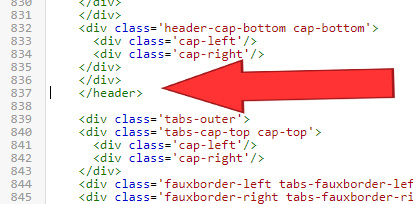









0 comments: